Endpoints¶
Project index page¶
Going to the base path of the project, ie. /gordo/v0/my-project/ will return the
project level index, with returns a collection of the metadata surrounding the models currently deployed and their status.
Each endpoint key has an associated endpoint-metadata key which is the direct transferal of metadata returned from
the ML servers at their /metadata/ route.
This returns a lot of metadata data, so we’ll show a small screen-shot of some of the data you might expect to get:
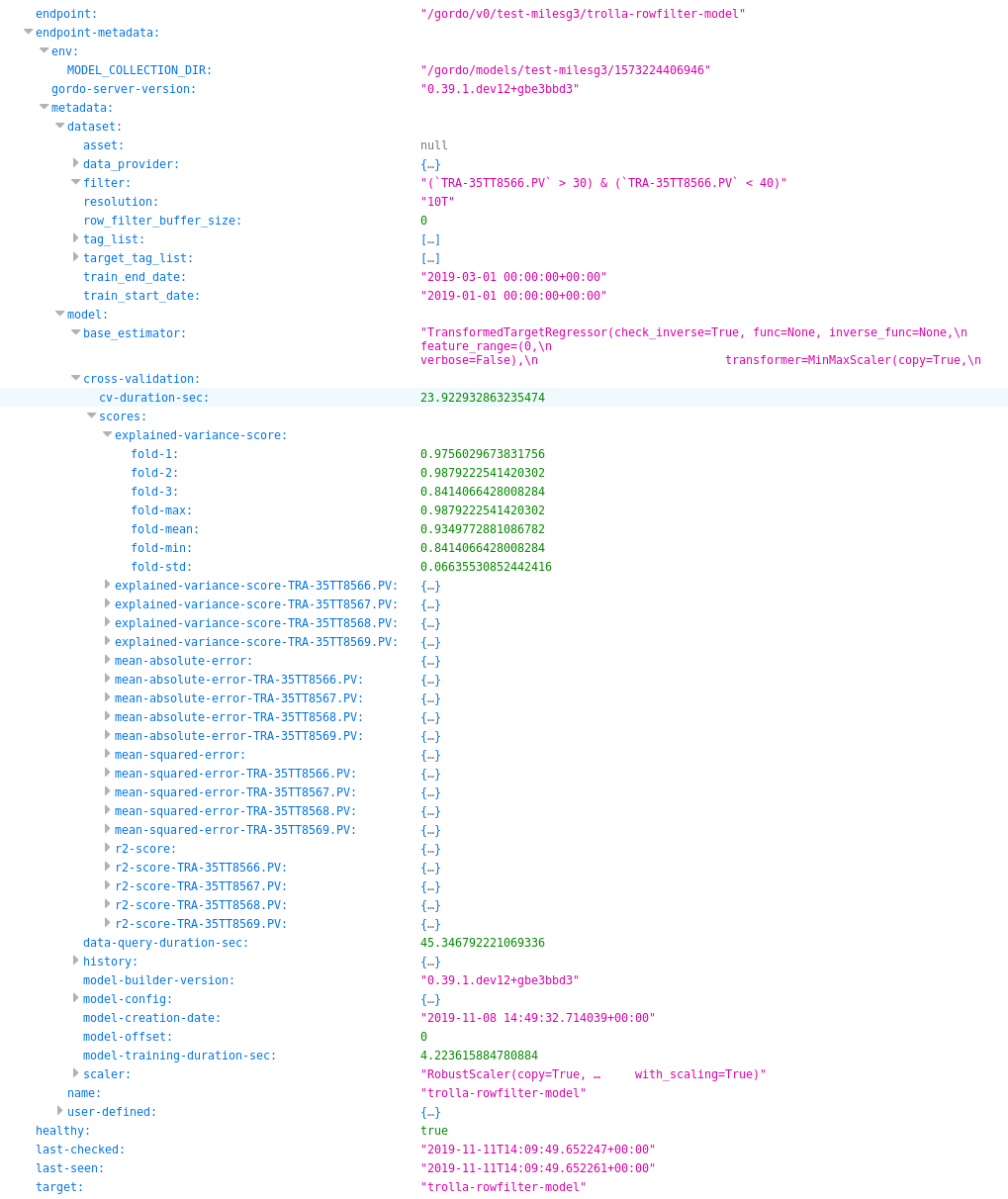
Machine Learning Server Routes¶
When a model is deployed from a config file, it results in a ML server capable of the following paths:
Under normal Equinor deployments, paths listed below should be prefixed with /gordo/v0/<project-name>/<model-name>.
Otherwise, the paths listed below are the raw exposed endpoints from the server’s perspective.
/¶
This is the Swagger UI for the given model. Allows for manual testing of endpoints via a GUI interface.
/prediction/¶
The /prediction endpoint will return the basic values a model
is capable of returning. Namely, this will be:
model-output:The raw model output, after calling
.predicton the model or pipeline or.transformif the pipeline/model does not have a.predictmethod.
original-input:Represents the data supplied to the Pipeline, the raw untransformed values.
Sample response:
{'data': {'end': {'end': {'0': None, '1': None}},
'model-input': {'TAG-1': {'0': 0.7149938815135232,
'1': 0.5804863352453888},
'TAG-2': {'0': 0.724091483437877,
'1': 0.9307866320901698},
'TAG-3': {'0': 0.018676439423681468,
'1': 0.3389969016787632},
'TAG-4': {'0': 0.285813103358881,
'1': 0.12008312306966606}},
'model-output': {'TARGET-TAG-1': {'0': 31.12387466430664,
'1': 31.12371063232422},
'TARGET-TAG-2': {'0': 30.122753143310547,
'1': 30.122438430786133},
'TARGET-TAG-3': {'0': 20.38254737854004,
'1': 20.382972717285156}},
'start': {'start': {'0': None, '1': None}}}}
The endpoint only accepts POST requests.
POST requests take raw data:
>>> import requests
>>>
>>> # Single sample:
>>> requests.post("https://my-server.io/prediction", json={"X": [1, 2, 3, 4]})
>>>
>>> # Multiple samples:
>>> requests.post("https://my-server.io/prediction", json={"X": [[1, 2, 3, 4], [5, 6, 7, 8]]})
NOTE: The client must provide the correct number of input features, ie. if the model was trained on 4 features, the client should provide 4 feature sample(s).
You may also supply a dataframe using gordo.server.utils.dataframe_to_dict():
>>> import requests
>>> import pprint
>>> from gordo.server import utils
>>> import pandas as pd
>>> X = pd.DataFrame({"TAG-1": range(4),
... "TAG-2": range(4),
... "TAG-3": range(4),
... "TAG-4": range(4)},
... index=pd.date_range('2019-01-01', '2019-01-02', periods=4)
... )
>>> resp = requests.post("https://my-server.io/gordo/v0/project-name/model-name/prediction",
... json={"X": utils.dataframe_to_dict(X)}
... )
>>> pprint.pprint(resp.json())
{'data': {'end': {'end': {'2019-01-01 00:00:00': None,
'2019-01-01 08:00:00': None,
'2019-01-01 16:00:00': None,
'2019-01-02 00:00:00': None}},
'model-input': {'TAG-1': {'2019-01-01 00:00:00': 0,
'2019-01-01 08:00:00': 1,
'2019-01-01 16:00:00': 2,
'2019-01-02 00:00:00': 3},
'TAG-2': {'2019-01-01 00:00:00': 0,
'2019-01-01 08:00:00': 1,
'2019-01-01 16:00:00': 2,
'2019-01-02 00:00:00': 3},
'TAG-3': {'2019-01-01 00:00:00': 0,
'2019-01-01 08:00:00': 1,
'2019-01-01 16:00:00': 2,
'2019-01-02 00:00:00': 3},
'TAG-4': {'2019-01-01 00:00:00': 0,
'2019-01-01 08:00:00': 1,
'2019-01-01 16:00:00': 2,
'2019-01-02 00:00:00': 3}},
'model-output': {'TARGET-TAG-1': {'2019-01-01 00:00:00': 31.123781204223633,
'2019-01-01 08:00:00': 31.122915267944336,
'2019-01-01 16:00:00': 31.12187385559082,
'2019-01-02 00:00:00': 31.120620727539062},
'TARGET-TAG-2': {'2019-01-01 00:00:00': 30.122575759887695,
'2019-01-01 08:00:00': 30.120899200439453,
'2019-01-01 16:00:00': 30.11887550354004,
'2019-01-02 00:00:00': 30.116445541381836},
'TARGET-TAG-3': {'2019-01-01 00:00:00': 20.382783889770508,
'2019-01-01 08:00:00': 20.385055541992188,
'2019-01-01 16:00:00': 20.38779640197754,
'2019-01-02 00:00:00': 20.391088485717773}},
'start': {'start': {'2019-01-01 00:00:00': '2019-01-01T00:00:00',
'2019-01-01 08:00:00': '2019-01-01T08:00:00',
'2019-01-01 16:00:00': '2019-01-01T16:00:00',
'2019-01-02 00:00:00': '2019-01-02T00:00:00'}}}}
>>> # Alternatively, you can convert the json back into a dataframe with:
>>> df = utils.dataframe_from_dict(resp.json())
Furthermore, you can increase efficiency by instead converting your data to parquet with the following:
>>> resp = requests.post("https://my-server.io/gordo/v0/project-name/model-name/prediction?format=parquet", # <- note the '?format=parquet'
... files={"X": utils.dataframe_into_parquet_bytes(X)}
... )
>>> resp.ok
True
>>> df = utils.dataframe_from_parquet_bytes(resp.content)
/anomaly/prediction/¶
The /anomaly/prediction endpoint will return the data supplied by the /prediction endpoint
but reserved for models which inherit from gordo.model.anomaly.base.AnomalyDetectorBase
By this restriction, additional _features_ are calculated and returned (depending on the AnomalyDetector model being served.
For example, the gordo.model.anomaly.diff.DiffBasedAnomalyDetector will return the following:
tag-anomaly-scaled&tag-anomaly-unscaled:Anomaly per feature/tag calculated from the expected tag input (y) and the model’s output for those tags (yhat), using scaled and unscaled values.
total-anomaly-scaled&total-anomaly-unscaled:This is the total anomaly for the given point as calculated by the model, using scaled and unscaled values.
Sample response:
{'data': {'end': {'end': {'2019-01-01 00:00:00': '2019-01-01T00:10:00',
'2019-01-01 08:00:00': '2019-01-01T08:10:00',
'2019-01-01 16:00:00': '2019-01-01T16:10:00',
'2019-01-02 00:00:00': '2019-01-02T00:10:00'}},
'model-input': {'TAG-1': {'2019-01-01 00:00:00': 0,
'2019-01-01 08:00:00': 1,
'2019-01-01 16:00:00': 2,
'2019-01-02 00:00:00': 3},
'TAG-2': {'2019-01-01 00:00:00': 0,
'2019-01-01 08:00:00': 1,
'2019-01-01 16:00:00': 2,
'2019-01-02 00:00:00': 3},
'TAG-3': {'2019-01-01 00:00:00': 0,
'2019-01-01 08:00:00': 1,
'2019-01-01 16:00:00': 2,
'2019-01-02 00:00:00': 3},
'TAG-4': {'2019-01-01 00:00:00': 0,
'2019-01-01 08:00:00': 1,
'2019-01-01 16:00:00': 2,
'2019-01-02 00:00:00': 3}},
'model-output': {'TARGET-TAG-1': {'2019-01-01 00:00:00': 31.123781204223633,
'2019-01-01 08:00:00': 31.122915267944336,
'2019-01-01 16:00:00': 31.12187385559082,
'2019-01-02 00:00:00': 31.120620727539062},
'TARGET-TAG-2': {'2019-01-01 00:00:00': 30.122575759887695,
'2019-01-01 08:00:00': 30.120899200439453,
'2019-01-01 16:00:00': 30.11887550354004,
'2019-01-02 00:00:00': 30.116445541381836},
'TARGET-TAG-3': {'2019-01-01 00:00:00': 20.382783889770508,
'2019-01-01 08:00:00': 20.385055541992188,
'2019-01-01 16:00:00': 20.38779640197754,
'2019-01-02 00:00:00': 20.391088485717773}},
'start': {'start': {'2019-01-01 00:00:00': '2019-01-01T00:00:00',
'2019-01-01 08:00:00': '2019-01-01T08:00:00',
'2019-01-01 16:00:00': '2019-01-01T16:00:00',
'2019-01-02 00:00:00': '2019-01-02T00:00:00'}},
'tag-anomaly-scaled': {'TARGET-TAG-1': {'2019-01-01 00:00:00': 43.9791088965509,
'2019-01-01 08:00:00': 42.564846544761124,
'2019-01-01 16:00:00': 41.15033623847873,
'2019-01-02 00:00:00': 39.73552676971069},
'TARGET-TAG-2': {'2019-01-01 00:00:00': 42.73147969197182,
'2019-01-01 08:00:00': 41.310514834943056,
'2019-01-01 16:00:00': 39.88905753340811,
'2019-01-02 00:00:00': 38.46702390945659},
'TARGET-TAG-3': {'2019-01-01 00:00:00': 26.2922285259887,
'2019-01-01 08:00:00': 25.005235450434874,
'2019-01-01 16:00:00': 23.71884761692332,
'2019-01-02 00:00:00': 22.43317081979476}},
'total-anomaly-scaled': {'total-anomaly-scaled': {'2019-01-01 00:00:00': 66.71898273252445,
'2019-01-01 08:00:00': 64.37069672792737,
'2019-01-01 16:00:00': 62.024759698996235,
'2019-01-02 00:00:00': 59.68141393388054}}},
'time-seconds': '0.1623'}
This endpoint accepts only POST requests.
Model requests are exactly the same as /prediction/, but will require a y to compare the anomaly
against.
/download-model/¶
Returns the current model being served. Loadable via gordo.serializer.loads(downloaded_bytes)
/metadata/¶
Various metadata surrounding the current model and environment.